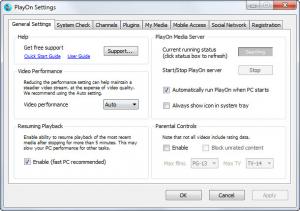PlayOn
4.5.33
Size: 0 Bytes
Downloads: 7612
Platform: Windows (All Versions)
The tendency of today's computer world is to have all the media devices connected together using the local area network. Let's suppose that you have a computer, laptop and TV throughout the house. You will be able to connect them together in a network for sharing media content. But to be able to do this, you will need a device that supports this feature and a software installed on one of the computers connected to the network. By installing the software, you will transform that computer into a media device, capable of sharing media content and even streaming online videos and music.
A software which allows sharing media content over the network is PlayOn. This simple Windows program allows sharing any video, audio or photo over the network, to any compatible device. Installing this program is a piece of cake and so is its usage. After installing it, it will automatically configure the media server and it will test the network, to make sure that every device can connect to the media server without problems. At this point, the user just needs to browse to the media tab, where he can share every type of media content he has stored on his computer.
Besides sharing media files over the network, PlayOn can also share online videos and music using some of the most popular online media sharing websites, like Pandora, YouTube, CNN, MSNBC, HBO GO and others. Some services require a valid username and password, otherwise they will not work. After setting up these accounts, the user will be able to navigate through these services just like using them on a regular PC.
PlayOn is virtually compatible with any device that supports sharing DLNA content. These devices include TVs, media boxes, mobile phones and so on.
Pros
It allows sharing any kind of media content and online videos over the network, supporting a wide range of online services. Besides that, it supports virtually any device compatible with DLNA content. Furthermore, it can be configured to run together with Windows. What's more, it automatically tests the network to make sure that every device can connect to it.
Cons
The program requires having a compatible media device connected to the same router as the media server. Besides that, some services, like HBO GO, require a paid subscription. PlayOn allows you to share all your media files over the network, to compatible devices, in the simplest way possible.
PlayOn
4.5.33
Download
PlayOn Awards

PlayOn Editor’s Review Rating
PlayOn has been reviewed by Jerome Johnston on 18 Sep 2012. Based on the user interface, features and complexity, Findmysoft has rated PlayOn 4 out of 5 stars, naming it Excellent